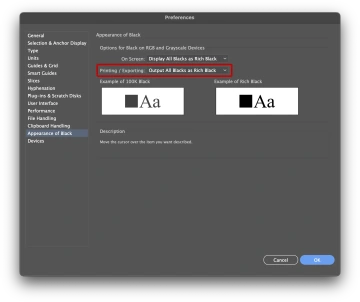Transparency
Obalero supports transparency for selected products. Using transparency — the so-called Transparency Map — you can control the visibility of design elements such as labels. The principle is simple: it works essentially as an alpha channel. Areas that are black in this layer will be fully transparent. Areas that are white will be fully opaque. Areas with 50% gray will be 50% transparent.
To create the transparency map, use a specially prepared spot color named “Obalero Map”. Alternatively, you can use 100% K in CMYK mode, or pure black (#000000) in RGB mode.
Important: To ensure correct export of the transparency map when working in CMYK color mode, make sure that Adobe Illustrator is set to export all blacks as Rich Black. This ensures that 100% K in CMYK mode is exported as true black in RGB mode — i.e., 0/0/0 (#000000).